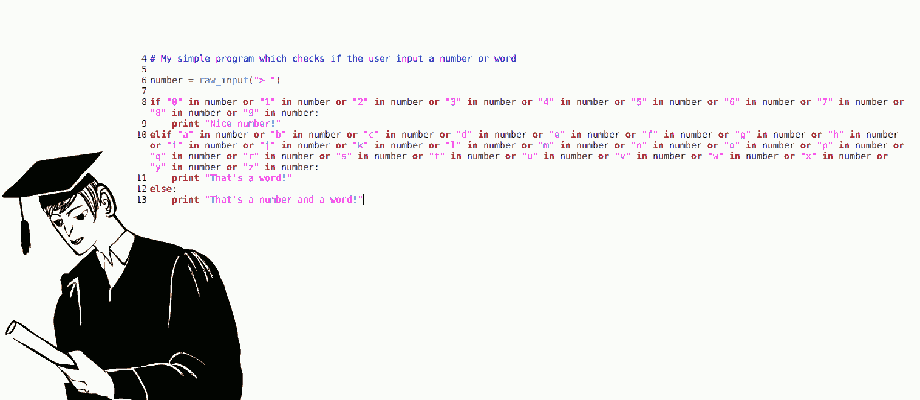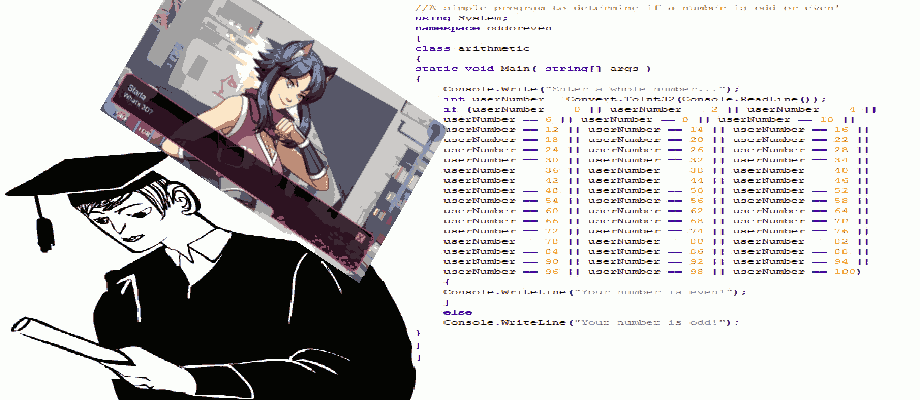But how to get involved
Until we decide we finished it then there is time to add your minigame to the collab.
So you can become involved by making a mini game. And it can be really simple or really short we don't care. But then what you must do is build it as a windows program, and then when it starts it must read and write some files to integrate into the collab.
Each level or separate mini game is a separate program so you can use whatever tech and it doesnt matter what the other uses.
c:\games\AGDGMinigameCollab\agdg_playername.txt
The launcher will ask the player for their name at the start of a new game (it will also be used for high scores). And that will be written into this file path that you can read if you want.
c:\games\AGDGMinigameCollab\agdg_level.txt
c:\games\AGDGMinigameCollab\agdg_score.txt
The launcher will store what is their highscore and what level are they up to into these paths, so don't mind about them.
c:\games\AGDGMinigameCollab\agdg_result.txt
Okay, your program will be responsible to create this file (delete the old one if that already exists first). and its content will be a number, that will be the players score to complete your level / minigame, or -1 if they have failed and the launcher should ask continue (lives) or end game.
other files
The launcher will make the folder C:\temp if it does not exist. You can put other state files in there for some reason if you want.
Your game files
Just use relative paths in the structure that you have in the zip file that you upload.
Collab layout
AGDG_minigame_collab.zip will have launcher.hta and then sub folder level1, level2 etc, the contents of which is the .zip that you send for your minigame submission.